FBDI (File Based Data Import) Prcoess with a example to creating a supplier.
FBDI (File Based Data Import)
To import objects, you use a spreadsheet template (CSV) to enter the data you want to import, and then run the appropriate import process from the Scheduled Processes page.
This blog shows the process to create suppliers using FBDI.
- to create supplier using fbdi we need XLSM template which can be found by googleing 'FBDI suppliers' or click here LINK FOR SUPPLIER FBDI
- click on link highlited to download the template.
- Open the template and fill all the mandatory fields
- After filling click on generate csv file button
- Save the zip file and csv file
- In the pdf you can find the number of uploaded and non uploaded files and you can find sucesfull uploads in the base table "poz_suppliers_v"






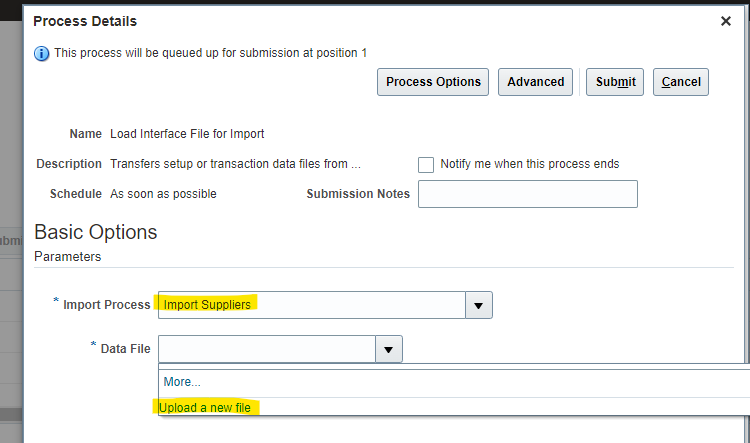


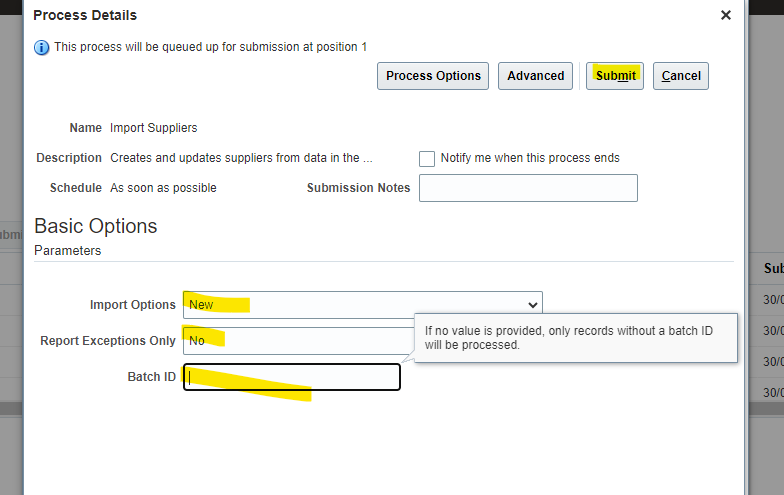

Comments
Post a Comment